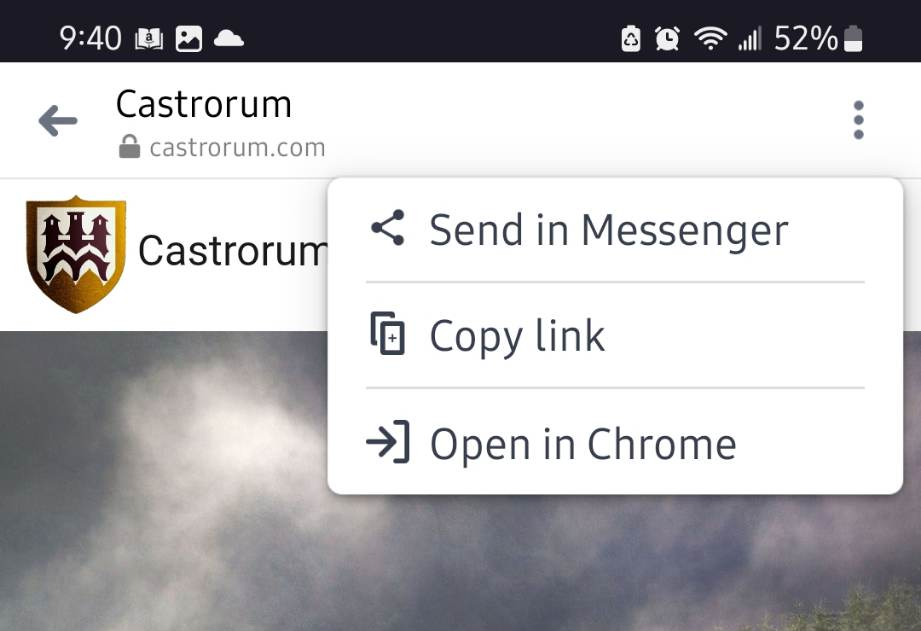Google Sign-in will not work correctly when opened from Facebook Mobile.
You can either create a Castrorum account instead of using Google-sign in, or follow the below instructions.
You can tell your phone to open this website in its default browser (Chrome on Android or Safari on iOS).
iOS
Click the up-arrow icon at the top of the screen. In the drop-down menu, select "Open in Safari"
You should now be on this page in Safari
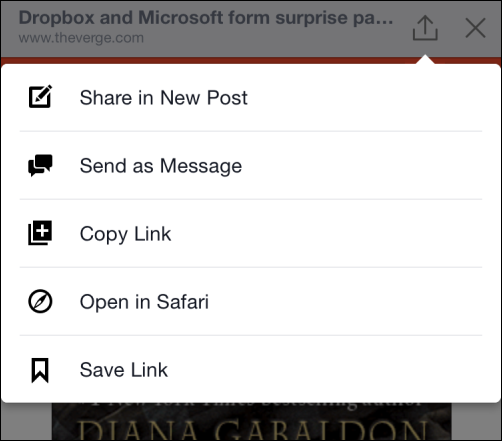
Android
Click the three-dots icon at the top of the screen. In the drop-down menu, select "Open in Chrome"
You should now be on this page in Chrome